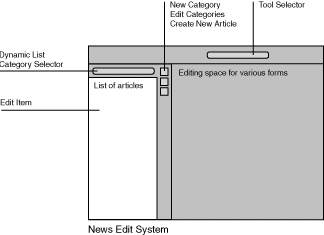
The default page of the news section will provide an index of the headlines, descriptions and publish dates of the news articles which are available on the site as "current" news articles.
Selecting a headline will link the user to the full content of that article.
The default page of the News Archive will provide the user with a list of news categories which contain articles. Selecting a category will link the user to a listing of all articles in that category.
The articles will be displayed in reverse date order so that the first article in the list is the most recent.
Selecting a headline will link the user to the full content of that article.
It is required that an edit-system be created to allow administration of the content of the news section by SPEEDO staff and other non-expert users.
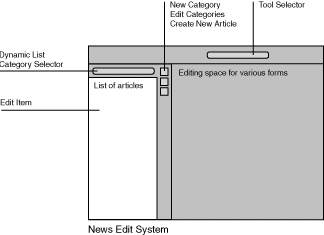
The user interface will be frames based to allow ease of navigation with graphical styling and iconography being based upon familiar GUI environments.
Access to the tool will be provided through a drop-down menu at the top of the browser window in a frame of approximately 30 pixels in height. Selecting the tool will load the default frameset of the news system as a sub-frameset into the lower section of the browser window which represents the remaining window space ("*").
The system itself should provide the following functionality:
News articles are to be divided into both categories (user defined with the exception of "Miscellaneous") and classifications (predefined as "Current & Pending" and "Archive"). More information regarding classifications is provided below.
To access a list of articles in a category the user will be able to select the category they are interested in from a drop down list located in a frame of approximately 30 pixels in height. Selecting category will load the list of the news articles contained in that category into a frame beneath the category selection frame which represents the remaining vertical frame space ("*").
Each article will be displayed with a "file" icon, the headline of the article and a status flag indicating when the article is a "current" item. The order of the articles should be set by reverse date order so that the most recent article is shown at the top.
To create a new article the user will be required to select the "new article" icon positioned adjacent to the articles list. This will call up a blank form allowing entry of all the information and data pertaining to the new article.
To edit an existing article the user will be required to select the "file" icon positioned adjacent to the article itself within the articles list. This will call up a filled-out form containg all the information and data pertaining to the article for alteration or deletion of the article.
Each news article should encompass the following aspects:
Headline To be added as a single line of text.
Author The author of the article - which is not necessarily
the adminstratrating user - to be added as a single
line of text.
Summary To be added as free-text into a textarea.
When parsed into HTML, single carriage returns
are to be treated as line-breaks, while double
carriage returns will be treated as paragraph marks.
It is required that the textareas in all the admin tools
have WRAP="virtual" provided as an explicit attribute to
the TEXTAREA tag.
Article To be added as free-text into a textarea.
When parsed into HTML, single carriage returns
are to be treated as line-breaks, while double
carriage returns will be treated as paragraph marks.
It is required that the textareas in all the admin tools
have WRAP="virtual" provided as an explicit attribute to
the TEXTAREA tag.
Image Optional image to be displayed with this article when
requested.
To be uploaded to the site via the news administration
form using a file upload field.
Additionally the user would be able to select from a choice
of templates to control the align of the image within the
layout (eg. top-left or top-right).
It is likely that the format of the image file will need to
be validated to avoid "broken image" icons appearing on the
site should the format be incompatible with common
web-browsers.
When submitting the form it is essential to ensure that any
previous image provided is not dismissed should no new image
be provided.
Category Selected from a drop-down list generated according
to user-defined categories the default setting of which
should be "Miscellaneous".
An additional category admin tool is required to control
which categories are available in the list as these will
not be fixed.
This tool will allow the user to add new categories;
edit existing category names (except "Miscellaneous");
and delete categories (except "Miscellaneous").
The user will only be able to delete categories which
do not contain news items.
Assoc. Event Selected from a drop-down list generated according
to events entered by the user in the Events admin tool,
the default setting of which should be none (blank).
This allows the user to declare that the article they
are editing/adding is to be associated with a specific
event.
Publish date The date on which the article should automatically
become accessable via the site.
The date will be entered as a set of numeric values
selected from three horizontally aligned drop-down
menus.
The first menu represents the day (01 to 31).
The second field represents the month (01 to 12).
The third field represents the year providing a list
of years from the current year up to three years hence
(ie: 1999, 2000, 2001, 2002).
The default values for these fields (to be automatically
set in the form when creating a new story) should
be the date on which the article is being added.
On submission of the article, it will be necessary to
validate the dates being submitted (ie: 31 02 2000 is
not valid). If an invalid date is entered, then the
nearest previous valid date should be substituted (in
this case 28 02 2000 as it is a leap year).
Equally it should also be tested that the publish date
occurs prior to the expiry date.
Expiry date The date on which the article will automatically
be placed in the news archives, becoming accessable
via site through a news archive interface.
The date will be entered as a set of numeric values
entered into three horizontally aligned fields.
The first menu represents the day (01 to 31).
The second field represents the month (01 to 12).
The third field represents the year providing a list
of years from the current year up to three years hence
(ie: 1999, 2000, 2001, 2002).
The default values for these fields (to be automatically
written into the form when creating a new story) should
be one month after the date on which the article is being
added.
On submission of the article, it will be necessary to
validate the dates being submitted (ie: 31 02 2000 is
not valid). If an invalid date is entered, then the
nearest previous valid date should be substituted (in
this case 28 02 2000 as it is a leap year).
Equally it should also be tested that the publish date
occurs prior to the expiry date.
Presedence Numeric text entry allowing the user to define the
importance of a given story when published on the site.
More detail regarding this function is provided below.
It is required that current news items appear in a "preferred" order when displayed on the news index page. To achieve this, news items should be divided into two distict classifications defined as "Pending & Current" (stories queued for publication on the site and already published); and "Archived" (having passed their expiry date).
Access to the "Current & Pending" list will be provided by the same method as that of categories. Each article will be displayed with a "file" icon, the headline of the article, the order number assigned to it (see below) and a status flag indicating when the article is a "current" item. The order of the articles should be set by the presendence numbers assigned to each story so that the most important stories appear at the top.
The "Current & Pending" list would allow stories to be re-ordered individually according to the user's preference. Articles which have lower numbers in the list are given priority over those with higher numbers respectfully. The numbers will default to increments of 100 so that articles may be added later into the available spaces which have been left during previous sessions.
In this way stories may become published and expire at varying times, with those rated as more important appearing at the top - even if the top item is only rated "10" in a list of twenty, if it is the most important story "on-the-day" it will take presedence over the others which continue to list down the page in accordance with their level of "priority" (ie: 150, 200, 300, 500, 800 - where stories 100, 400, 600 and 700 in a list of nine stories are still pending).
Additionally using this system will enable the user to see in what sequence the stories are appearing at-a-glance, without needing to refer to the site, and which stories will take presidence on subsequent days as they become available so that administration is not required on a daily basis.
All articles in the "current & pending" list which are currently published on the site will be appropriately flagged so that the user is aware that any changes made to the article will affect the live site.
"Archived" stories will be displayed in their own category only and may be accessed by selecting that category from a dynamically generated drop-down list. Articles which are have a "Current & Pending" status may also be displayed in their respective categories with "Current" items are appropriately flagged.
Should more than one article in the list be assigned the same number, then presendence for these items will be set by publishing date where later dates appear with precendence over those which are published before it respectfully.
On selecting this function a simple form will be presented to the user enabling them to create a new news category. This will include the name of the new category (text entry) and the presendence of the category (numeric text entry) in the archive listing the default value of which should be the next logical number available as a multiple of 100.
On submitting the new category the entire sub-frameset will refresh and the default category being displayed will be set to the new category.
Should more than one category in the list be assigned the same number, then presendence for these items will be set by creation date where later dates appear with precendence over those which are published before it respectfully.
On selecting this function a form will be presented to the user enabling them to edit the names of existing news; re-order existing news categories; and delete existing news categories.
No actual change will take place until the user selects the "Done" button at the bottom of the form.
This form will facilitate the reordering of categories affecting how they are diplayed in the live site, in the same manner as employed for news article presedence.
Any category in the list which does not contain news articles will have a checkbox horizontally aligned to it allowing the user to mark it for deletion. If a category contains any articles then the item will advise this to the user in place of the checkbox item. Any changes made in the form will take place when the user selects the "Done" button at the bottom of the page. On submission of the form a warning dialogue box will be used inform the user of the relevance of the request. This may form a generic message which informs the user that the changes may not be undone and asks if they are sure they wnat to do this.
On submitting the adjusted categories list the entire "News& PR" sub-frameset will refresh and the default category being displayed will be set to the default "current and pending" status. This is done so that neither a deleted category nor a category which has been renamed is displayed as this could mislead the user into thinking that the request has failed.
Should more than one category in the list be assigned the same number, then presendence for these items will be set by creation date where later dates appear with precendence over those which are published before it respectfully.
Access to this area of the site should be restricted by the provision of an approved username and password.
It is our requirement that no access by any means to any of the admin tools be provided unless a valid username and password - ideally stored separately on the system in a suitable encrypted form - has first been submitted to the system by the user during that session and that the username and password submitted to the system will not be recorded as an entry in any server logs and statistics. Under no circumstances should access to any administrative tool be given to the user without an approved username and password first being supplied.